- Home
-
Families
- ParentVUE
- School Cafe
- Anti-Bullying
- ESL
- ESP
- Family Engagement
- Family Resources
- FERPA Directory Information
- FERPA Rights
- Firearm Safety
- Home School
- Homeless
- DCS Five Year Plan
- Student Attendance
- Student Transportation
- Students Rights-Surveys
- Testing/Assessment
- Title IX
- Title VI
- Know Your Rights
- Conozca sus Derechos
- TISA Accountabilty Report
- I Want To....
- Policies/Handbooks
- Board of Education
- Community
- Departments
- Employment Opportunities
- Our District
- Schools
- 2026-2027 Registration
- Contact Us
- Calendars
- Home
-
Families
- ParentVUE
- School Cafe
- Anti-Bullying
- ESL
- ESP
- Family Engagement
- Family Resources
- FERPA Directory Information
- FERPA Rights
- Firearm Safety
- Home School
- Homeless
- DCS Five Year Plan
- Student Attendance
- Student Transportation
- Students Rights-Surveys
- Testing/Assessment
- Title IX
- Title VI
- Know Your Rights
- Conozca sus Derechos
- TISA Accountabilty Report
- I Want To....
- Policies/Handbooks
- Board of Education
- Community
- Departments
- Employment Opportunities
- Our District
- Schools
- 2026-2027 Registration
- Contact Us
- Calendars